Add Robots.txt in Blogger And Make Your Blog Search Engine Friendly
Hello Bloggers in this article i'm going to teach you how to add robots.txt in blogger before this i want to teach you what are robots.txt so after this you can easily add robots.txt in blogger.
The question that are frequently asked.
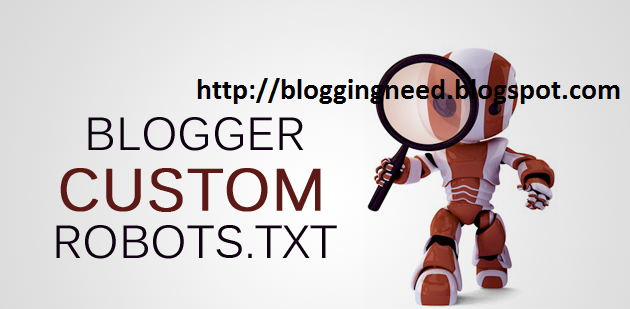
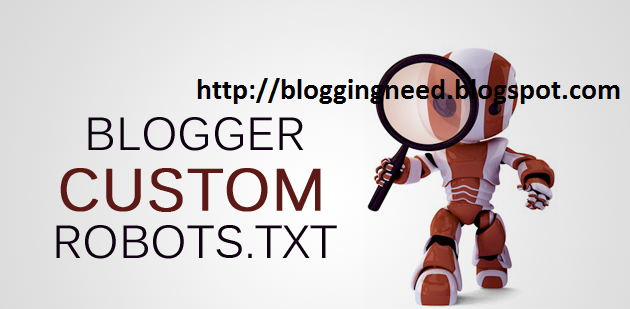
What are robots.txt?
in blogger their is a section of adding robots.txt these are the robots which tells the search engine about your site pages.Which site pages you want to be indexed and which are not want to index.after adding robots.txt in blogger search engine crawler can easily index your site.
How To Add Robots.txt in Blogger?
For Adding the robots.txt in blogger all you need is just follow these simple steps.
(1)First of all log in to your blogger account
(2)in Your Blogger dashboard click on setting and then click on search preference
(3)Copy the code robots.txt given below and paste in given area as shown in image
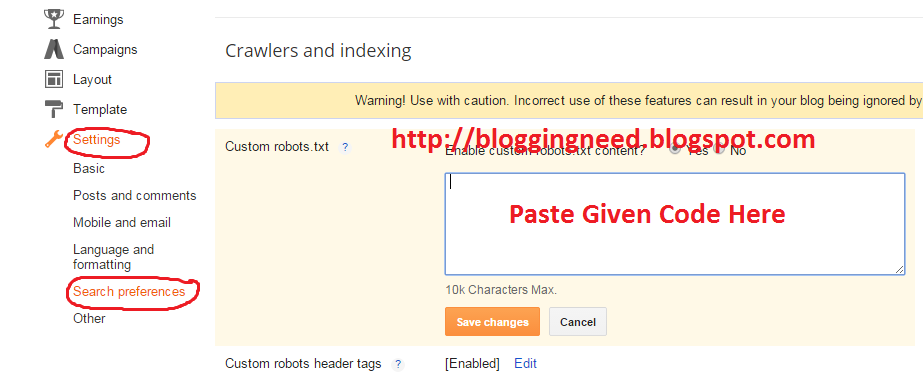
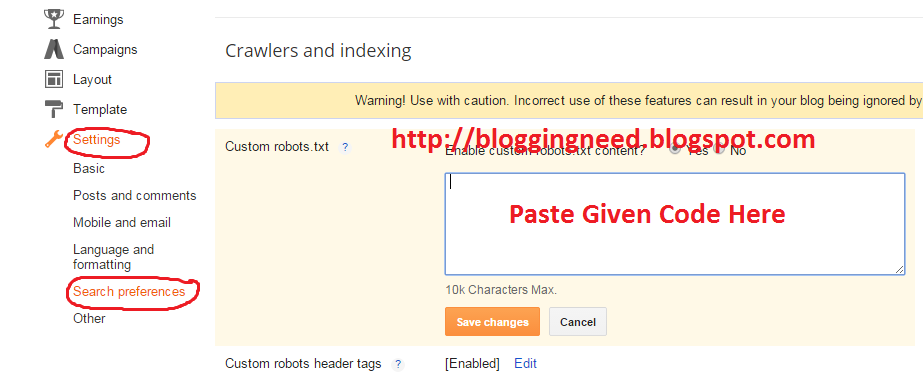
User-agent: Mediapartners-Google Disallow: User-agent: * Disallow: /search Allow: / Sitemap: http://myblog.blogspot.com/feeds/posts/default?orderby=UPDATED
Explaining Robots.txt
User-agent: Mediapartners-GoogleAbove Code means that you tell search engine that you are media partner of google.This is only for those bloggers who placed google adsense ads in their blogs with this adsense can easily find your content and by adding this you can earn more revenue by adsense content related ads.
Disallow: /search
this mean you are telling search engine to not crawl your search pages likes this
http://bloggingneed.blogspot.com/search/label/Blogger%20Settings
allow: /
This means that you are telling search engine to crawl ,index your homepage of blogger
And At the end term Sitemap : search engine crawlers can easily index your 25 post of blogger if you have more then 25 post all your need to add this code in sitemap
Sitemap: http://myblog.blogspot.com/atom.xml?redirect=false&start-index=1&max-results=500
if you want to disallow a particular post then add this
Disallow: /yyyy/mm/post-url.html
if you face any problem then please feel free to ask me





Nice and very helpful information
ReplyDeleteWordPress Security Services