Change Facebook Page Name After 200 Likes - New Trick 2015
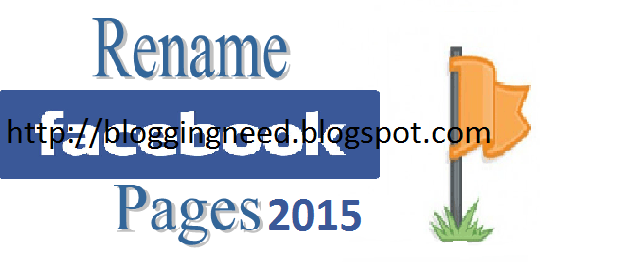
Every Facebook page owner on internet searching the trick that how to change facebook page name after limit(200 likes).this is very simple but your all need is just follow these simple steps.I Have already post that 10 Method of Hacking a Facebook Account.For this purpose all you need is just follow these simple steps.
(1)Add Hola Extension in Your Browser By Clicking Here Hola.
(2)Add Hola in chrome for clicking above hola and free add hola extension to your Google Chrome.And Select US Proxy
(3)Now Log in to your facebook account and Go to desire page and click on about section or page info.
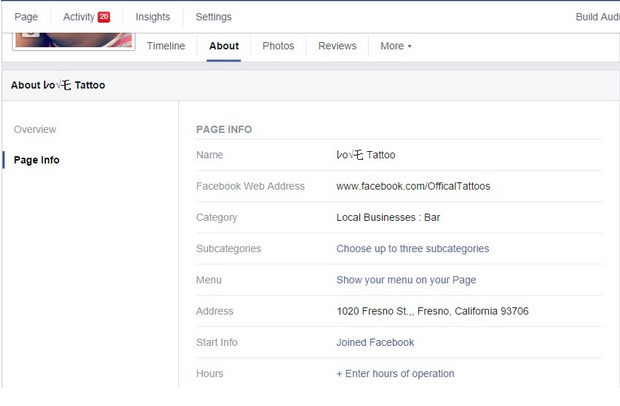
(4)Now Click on edit and you will see a change request option like below image
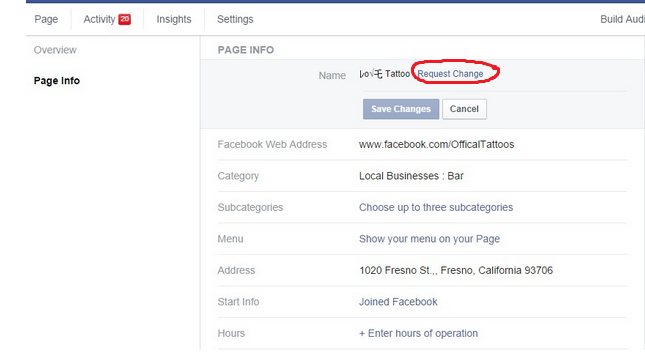
(5)After clicking on change request.A new window will open Now click on send
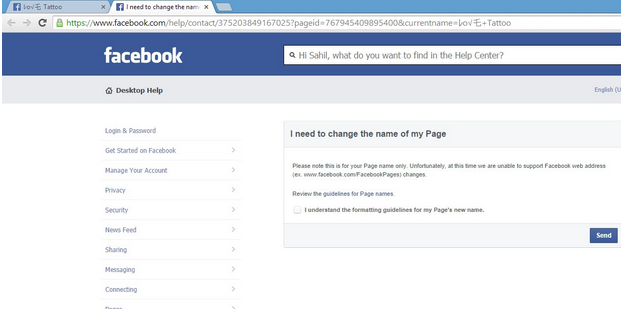
(6)After clicking on change name request Facebook ask you about your admin rules.
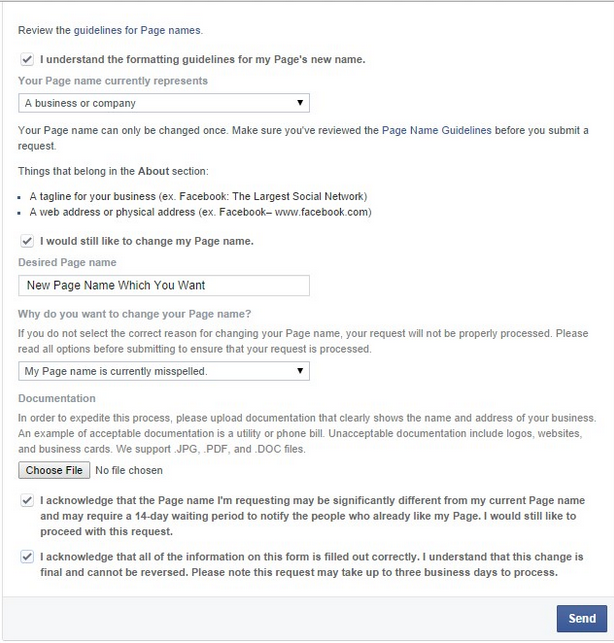 Now click on send and wait for facebook reply response and you have done.
Now click on send and wait for facebook reply response and you have done.
if you face any problem please feel free to ask me
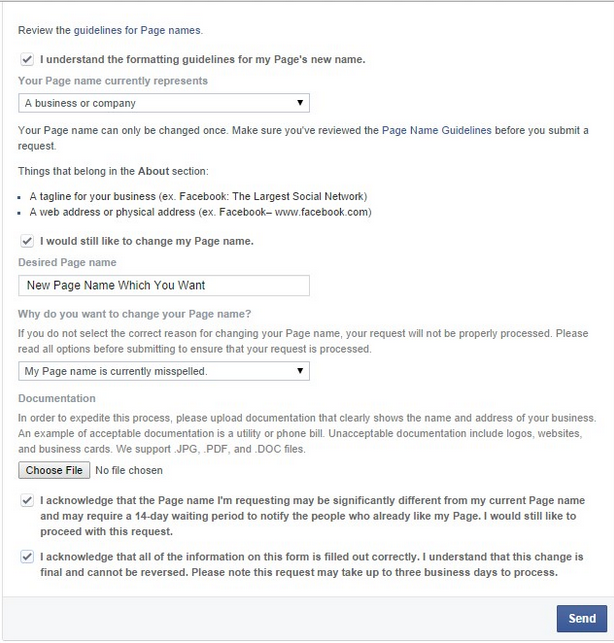
if you face any problem please feel free to ask me





0 comments:
Post a Comment